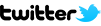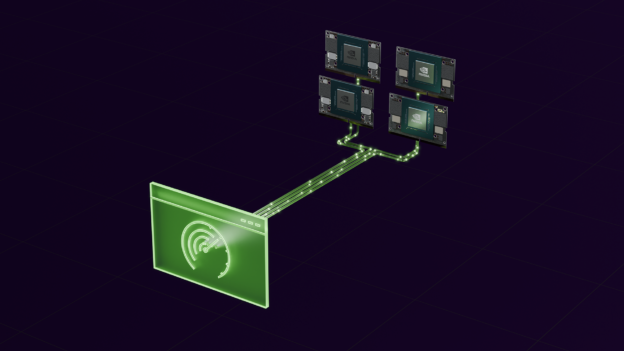The introduction of the NVIDIA Jetson Orin Nano Super Developer Kit sparked a new age of generative AI for small edge devices. The new Super Mode delivered an unprecedented generative AI performance boost of up to 1.7x on the developer kit, making it the most affordable generative AI supercomputer.
JetPack 6.2 is now available to support Super Mode for Jetson Orin Nano and Jetson Orin NX production modules, delivering up to 2x higher generative AI model performance. Now you can unlock greater value and lower total cost of ownership for new and existing robotics and edge AI applications.
This post discusses the details of Super Mode, including new power modes, benchmarks for popular generative AI models on the Jetson Orin Nano and Orin NX modules, updates to the documentation, and insights into NPN partners supporting Super Mode.
New reference power modes on the Jetson Orin Nano and Jetson Orin NX series
JetPack 6.2 enables the power boost on the Jetson Orin Nano and Jetson Orin NX series by unlocking higher frequencies on the GPU, DLA memory, and CPU clocks.
| MODULE | EXISTING REFERENCE POWER MODES (available with existing flashing configs) |
NEW POWER MODES (available only with new flashing configs) |
| NVIDIA Jetson Orin Nano 4GB | 7W, 15W | 10W, 25W,MAXN SUPER |
| NVIDIA Jetson Orin Nano 8GB | 7W, 15W | 15W, 25W,MAXN SUPER |
| NVIDIA Jetson Orin NX 8GB | 10W, 15W, 25W,MAXN | 10W, 15W, 20W, 40W,MAXN SUPER |
| NVIDIA Jetson Orin NX 16GB | 10W, 15W, 25W,MAXN | 10W, 15W, 25W, 40W,MAXN SUPER |
Jetson Orin Nano modules now have a 25W mode and a new uncapped MAXN SUPER mode. Similarly, Jetson Orin NX modules can now use a new higher 40W reference power mode as well as an uncapped MAXN SUPER mode.
The MAXN SUPER is an uncapped power mode that enables the highest number of cores and clock frequency for CPU, GPU, DLA, PVA, and SOC engines. If the total module power exceeds the thermal design power (TDP) budget in this mode, the module is throttled to lower frequency, which delivers lower performance while staying within the thermal budget.
We strongly recommend building your own custom power mode to find the right balance between power consumption or thermal stability and performance for your application and needs.
Table 2 compares the detailed specifications of Jetson Orin Nano 4GB and 8GB and Jetson Orin NX 8GB and 16GB in their original and Super Mode.
| ORIN NANO 4GB | ORIN NANO 4GB (SUPER) |
ORIN NANO 8GB | ORIN NANO 8GB (SUPER) |
ORIN NX 8GB | ORIN NX 8GB (SUPER) |
ORIN NX 16GB | ORIN NX 16GB (SUPER) |
|
| PEAK AI PERFINT8 | 20 TOPS (Sparse)
10 TOPS (Dense) |
34 TOPS (Sparse)
17 TOPS (Dense) |
40 TOPS (Sparse)
20 TOPS (Dense) |
67 TOPS (Sparse)
33 TOPS (Dense) |
70 TOPS (Sparse)
35 TOPS (Dense) |
117 TOPS (Sparse)
58 TOPS (Dense) |
100 TOPS (Sparse)
50 TOPS (Dense) |
157 TOPS (Sparse)
78 TOPS (Dense) |
| NVIDIA AMPERE GPU | 512 CUDA Cores
16 Tensor Cores 625 MHz 20/10 INT8 TOPs (S/D) 5 FP16 TFLOPs |
512 CUDA Cores
16 Tensor Cores 34/17 INT8 TOPs (S/D) 8.5 FP16 TFLOPs |
1024 CUDA Cores
32 Tensor Cores 625 MHz 40/20 INT8 TOPs (S/D) 10 FP16 TFLOPs |
1024 CUDA Cores
32 Tensor Cores 1020 MHz 67/33 INT8 TOPs (S/D) 17 FP16 TFLOPs |
1024 CUDA Cores 32 Tensor Cores 765 MHz 50/25 INT8 TOPs (S/D) 13 FP16 TFLOPs |
1024 CUDA Cores
32 Tensor Cores 1173 MHz 77/38 INT8 TOPs (S/D) 19 FP16 TFLOPs |
1024 CUDA Cores 32 Tensor Cores 918 MHz 60/30 INT8 TOPs (S/D) 15 FP16 TFLOPs |
1024 CUDA Cores
32 Tensor Cores 77/38 INT8 TOPs (S/D) 19 FP16 TFLOPs |
| CPU | 6X A781.5 GHz | 6X A781.7 GHz | 6X A781.5 GHz | 6X A781.7 GHz | 6X A782.0 GHz | 6X A782.0 GHz | 8X A782.0 GHz | 8X A782.0 GHz |
| DLA (S/D) | NA | NA | NA | NA | 20/10 INT8 TOPs | 40/20 INT8 TOPs | 40/20 INT8 TOPs | 80/40 INT8 TOPs |
| DRAM BW | 34 GB/s | 51 GB/s | 68 GB/s | 102 GB/s | 102 GB/s | 102 GB/s | 102 GB/s | 102 GB/s |
| MODULE POWER | 7W 10W |
7W 10W 25W |
7W 15W |
7W 15W 25W |
10W 15W 20W |
10W 15W 25W 40W |
10W 15W 25W |
10W 15W 25W 40W |
While using the new power modes, ensure that your product’s existing or new thermal design can accommodate the new specifications with the power modes. For more information, see the updated Thermal Design Guide.
Updated Power Estimator Tool
The Power Estimator Tool is a powerful tool provided by NVIDIA to create custom power profiles and nvpmodel configuration files by modifying system parameters such as the cores, maximum frequency and load levels on the GPU, CPU, DLA, and so on. The tool provides an estimated power consumption with various settings and can be used to create optimal parameters settings to get the desired balance between performance and power consumption.
We have updated the Power Estimator Tool with Super Mode. We strongly recommend that you use the Power Estimator Tool and verify in practice before deploying with high-performance applications.
Boost performance on popular generative AI models
With the introduction of Super Mode with JetPack 6.2, the Jetson Orin Nano and Jetson Orin NX modules deliver up to a 2x inference performance boost. We benchmarked the most popular large language models (LLMs), vision language models (VLMs) and vision transformers (ViTs).
Large language models
The following chart and tables show the Super Mode performance benchmark for popular LLMs such as Llama3.1 8B, Qwen2.5 7B, and Gemma2 2B.

DNR means that memory on the module was not sufficient to run the specific model. Model performance will be influenced by throttling behavior.
In the following tables, LLM generation performance (tokens per second) was measured with INT4 quantization using MLC API.
Table 3 shows the LLM performance gain on Jetson Orin Nano 4GB with JetPack 6.2.
| Model | Orin Nano 8GB (original) | Orin Nano 8GB (Super Mode) | Perf Gain (x) |
| Gemma 2 2B | 11.40 | 18.60 | 1.64 |
| SmolLM2 1.7B | 23.00 | 35.80 | 1.56 |
Table 4 shows the LLM performance gain on Jetson Orin Nano 8GB with JetPack 6.2.
| Model | Orin Nano 8GB (original) | Orin Nano 8GB (Super Mode) | Perf Gain (x) |
| Llama 3.1 8B | 14.00 | 19.10 | 1.37 |
| Llama 3.2 3B | 27.70 | 43.10 | 1.55 |
| Qwen 2.5 7B | 14.20 | 21.80 | 1.53 |
| Gemma 2 2B | 21.5 | 35.0 | 1.63 |
| Gemma 2 9B | 7.20 | 9.20 | 1.28 |
| Phi-3.5 3.8B | 24.70 | 38.10 | 1.54 |
| SmolLM2 1.7B | 41.00 | 64.50 | 1.57 |
Table 5 shows the LLM performance gain on Jetson Orin NX 8GB with JetPack 6.2.
| Model | Orin NX 8GB (original) | Orin NX 8GB (Super Mode) | Perf Gain (x) |
| Llama 3.1 8B | 15.90 | 23.10 | 1.46 |
| Llama 3.2 3B | 34.50 | 46.50 | 1.35 |
| Qwen 2.5 7B | 17.10 | 23.80 | 1.39 |
| Gemma 2 2B | 26.60 | 39.30 | 1.48 |
| Gemma 2 9B | 8.80 | 13.38 | 1.52 |
| Phi-3.5 3.8B | 30.80 | 41.30 | 1.34 |
| SmolLM2 1.7B | 51.50 | 69.80 | 1.35 |
Table 6 shows the LLM performance gain on Jetson Orin NX 16GB with JetPack 6.2.
| Model | Orin NX 16GB (original) | Orin NX 16GB (Super Mode) | Perf Gain (x) |
| Llama 3.1 8B | 20.50 | 22.80 | 1.11 |
| Llama 3.2 3B | 40.40 | 45.80 | 1.13 |
| Qwen 2.5 7B | 20.80 | 23.50 | 1.13 |
| Gemma 2 2B | 31.60 | 39.00 | 1.23 |
| Gemma 2 9B | 10.56 | 13.26 | 1.26 |
| Phi-3.5 3.8B | 35.90 | 40.90 | 1.14 |
| SmolLM2 1.7B | 59.50 | 68.80 | 1.16 |
Vision language models
The following chart and tables show the Super Mode performance benchmark for popular VLMs such as VILA1.5 8B, LLAVA1.6 7B, and Qwen2 VL 2B.
DNR means that memory on the module was not sufficient to run the specific model. Model performance will be influenced by throttling behavior.
Table 7 shows the VLM performance gain on Jetson Orin Nano 4GB with JetPack 6.2.
| Model | Orin Nano 4GB (original) | Orin Nano 4GB (Super Mode) | Perf Gain (x) |
| PaliGemma2 3B | 7.2 | 11.2 | 1.56 |
Table 8 shows the VLM performance gain on Jetson Orin Nano 8GB with JetPack 6.2.
| Model | Orin NX 16GB (original) | Orin NX 16GB (Super Mode) | Perf Gain (x) |
| VILA 1.5 3B | 0.7 | 1.1 | 1.51 |
| VILA 1.5 8B | 0.6 | 0.8 | 1.45 |
| LLAVA 1.6 7B | 0.4 | 0.6 | 1.38 |
| Qwen2 VL 2B | 2.8 | 4.4 | 1.57 |
| InternVL2.5 4B | 2.5 | 5.1 | 2.04 |
| PaliGemma2 3B | 13.7 | 21.6 | 1.58 |
| SmolVLM 2B | 8.1 | 12.9 | 1.59 |
Table 9 shows the VLM performance gain on Jetson Orin NX 8GB with JetPack 6.2.
| Model | Orin NX 16GB (original) | Orin NX 16GB (Super Mode) | Perf Gain (x) |
| VILA 1.5 3B | 0.8 | 1 | 1.25 |
| VILA 1.5 8B | 0.7 | 1.04 | 1.50 |
| LLAVA 1.6 7B | 0.5 | 1.2 | 2.54 |
| Qwen2 VL 2B | 3.4 | 4.8 | 1.41 |
| InternVL2.5 4B | 3 | 4.1 | 1.37 |
| PaliGemma2 3B | 17.1 | 23.9 | 1.40 |
| SmolVLM 2B | 9.7 | 14.4 | 1.48 |
Table 10 shows the VLM performance gain on Jetson Orin NX 16GB with JetPack 6.2.
| Model | Orin NX 16GB (original) | Orin NX 16GB (Super Mode) | Perf Gain (x) |
| VILA 1.5 3B | 1 | 1.3 | 1.23 |
| VILA 1.5 8B | 0.8 | 1 | 1.25 |
| LLAVA 1.6 7B | 0.6 | 0.7 | 1.07 |
| Qwen2 VL 2B | 4 | 4.8 | 1.20 |
| InternVL2.5 4B | 2.8 | 4.4 | 1.57 |
| PaliGemma2 3B | 20 | 23.8 | 1.19 |
| SmolVLM 2B | 11.7 | 14.3 | 1.22 |
All VILA and LLAVA models were run with INT4 precision using MLC while the rest of the models were run in FP4 precision with Hugging Face Transformers.
Vision transformers
The following chart and tables show the Super Mode performance benchmark for popular ViTs such as CLIP, DINO, and SAM2.
DNR means that memory on the module was not sufficient to run the specific model. Model performance will be influenced by throttling behavior.
Table 11 shows the ViT performance gain on Jetson Orin Nano 4GB with JetPack 6.2.
| Model | Orin Nano 4GB (original) | Orin Nano 4GB (Super Mode) | Perf Gain (x) |
| clip-vit-base-patch32 | 126.8 | 189.5 | 1.49 |
| clip-vit-base-patch16 | 63.2 | 112.4 | 1.78 |
| DINOv2-base-patch14 | 49.3 | 79.3 | 1.61 |
| SAM2 base | 2.5 | 3.8 | 1.54 |
| vit-base-patch16-224 | 62.4 | 103.3 | 1.66 |
Table 12 shows the ViT performance gain on Jetson Orin Nano 8GB with JetPack 6.2.
| Model | Orin Nano 8GB (original) | Orin Nano 8GB (Super Mode) | Perf Gain (x) |
| clip-vit-base-patch32 | 196 | 314 | 1.60 |
| clip-vit-base-patch16 | 95 | 161 | 1.69 |
| DINOv2-base-patch14 | 75 | 126 | 1.68 |
| SAM2 base | 4.4 | 6.3 | 1.43 |
| Grounding DINO | 4.1 | 6.2 | 1.52 |
| vit-base-patch16-224 | 98 | 158 | 1.61 |
| vit-base-patch32-224 | 171 | 273 | 1.60 |
Table 13 shows the ViT performance gain on Jetson Orin NX 8GB with JetPack 6.2.
| Model | Orin NX 8GB (original) | Orin NX 8GB (Super Mode) | Perf Gain (x) |
| clip-vit-base-patch32 | 234.0 | 361.1 | 1.54 |
| clip-vit-base-patch16 | 101.7 | 204.3 | 2.01 |
| DINOv2-base-patch14 | 81.4 | 160.3 | 1.97 |
| SAM2 base | 3.9 | 7.4 | 1.92 |
| Grounding DINO | 4.2 | 7.4 | 1.75 |
| vit-base-patch16-224 | 98.6 | 192.5 | 1.95 |
| vit-base-patch32-224 | 193.1 | 313.5 | 1.62 |
Table 14 shows the ViT performance gain on Jetson Orin NX 16GB with JetPack 6.2.
| Model | Orin NX 16GB (original) | Orin NX 16GB (Super Mode) | Perf Gain (x) |
| clip-vit-base-patch32 | 323.2 | 356.7 | 1.10 |
| clip-vit-base-patch16 | 163.5 | 193.6 | 1.18 |
| DINOv2-base-patch14 | 127.5 | 159.8 | 1.25 |
| SAM2 base | 6.2 | 7.3 | 1.18 |
| Grounding DINO | 6.2 | 7.2 | 1.16 |
| vit-base-patch16-224 | 158.6 | 190.2 | 1.20 |
| vit-base-patch32-224 | 281.2 | 309.5 | 1.10 |
All ViT models were run with FP16 precision using NVIDIA TensorRT and measurements are in FPS.
Getting started on NVIDIA Jetson Orin Nano and Jetson Orin NX with JetPack 6.2
The NVIDIA Jetson ecosystem provides various ways for you to flash the developer kit and production modules with the JetPack image.
To install JetPack 6.2 on the Jetson Orin Nano Developer Kit or the modules, use one of the following methods:
- SD-Card image from the JetPack SDK page.
- SDK Manager for flashing per the download and install instructions.
- Flashing script for bootloader, kernel, and root file system, per Flashing Support.
New flashing configuration
The new power modes are only available with the new flashing configuration. The default flashing configuration has not changed. To enable the new power modes, you must use the new flashing configuration while flashing.
Here’s the new flashing configuration to be used with flashing:
jetson-orin-nano-devkit-super.conf |
After flashing or updating to JetPack 6.2, run the following command to start the newly available Super Mode.
MAXN SUPER mode on Jetson Orin Nano Modules:
sudo nvpmodel -m 2 |
MAXN SUPER mode on Jetson Orin NX Modules:
sudo nvpmodel -m 0 |
You can also select the MAXN SUPER and other power modes from the power mode menu at the top-right corner of the page.

Jetson AI Lab
The Jetson AI Lab is the NVIDIA hub for exploring and experimenting with generative AI technologies optimized for edge devices. It supports developers and provides a collaborative community with nearly 50 tutorials, prebuilt containers, and resources for deploying on-device LLMs, SLMs, VLMs, diffusion policies, and speech models using optimized inferencing infrastructures.
By simplifying access to cutting-edge AI tools, the lab empowers developers of all levels to innovate and deploy generative AI locally, advancing open-source edge AI and robot learning.
Dive into generative AI with ease using these easy-to-follow tutorials for your developer kit powered by JetPack 6.2:
- Ollama with Open Web UI: Introductory LLM application example
- NanoOWL: Interactive demo with cutting-edge ViT model
- LeRobot: Physical AI example with HuggingFace LeRobot
Updated documentation: Datasheets and design guides
With the newer performance boost, the following resources have been updated and can be downloaded from the Jetson Download Center:
- Jetson Orin NX Module datasheet
- Jetson Orin Nano Module datasheet
- Jetson Orin NX Series and Jetson Orin Nano Series Design Guide
- Thermal Design Guide
Jetson ecosystem partners ready for Super Mode
To support customer deployments, the Jetson ecosystem partners have enhanced their solutions to support this boosted performance.
| Category | Jetson ecosystem partners |
| ISV solutions | DeepEdge Edge Impulse RidgeRun Ultralytics |
| Hardware system partners | AAEON Advantech Aetina AIMobile ASUSTek Axiomtek Connect Tech Seeed Studio Syslogic Vecow Yuan High-Tech |
| Thermal solutions | Advanced Thermal Solutions Frore Systems |
NVIDIA Jetson Orin lifecycle and roadmap
Due to the growing customer demand for Jetson Orin, NVIDIA recently announced the extension of the product lifecycle of Jetson Orin through 2032. With this performance boost, the Jetson Orin Nano and Orin NX series are the ideal platforms for both current and future models.
The upcoming JetPack 5.1.5 will also enable Super Mode for the Jetson Orin NX and Jetson Orin Nano modules. Developers and customers who develop with JetPack 5 will benefit from the performance boost.
Boost your application performance with JetPack 6.2
JetPack 6.2 is a groundbreaking release. It delivers an astonishing 2x boost in inference performance on existing Jetson modules, without any added cost. This upgrade is a must-have for Jetson developers and customers looking to supercharge their applications. Upgrade to JetPack 6.2 today and unleash the full potential of your Jetson platform.
Stay up to date by subscribing to our newsletter, and follow NVIDIA Robotics on LinkedIn, Instagram, X, and Facebook. For more information, explore our documentation or join the Robotics community on our developer forums, Discord, and YouTube channels.
NVIDIA JetPack 6.2 Brings Super Mode to NVIDIA Jetson Orin Nano and Jetson Orin NX Modules